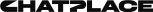Set Up Funnels Straight from Your Phone with ChatPlace
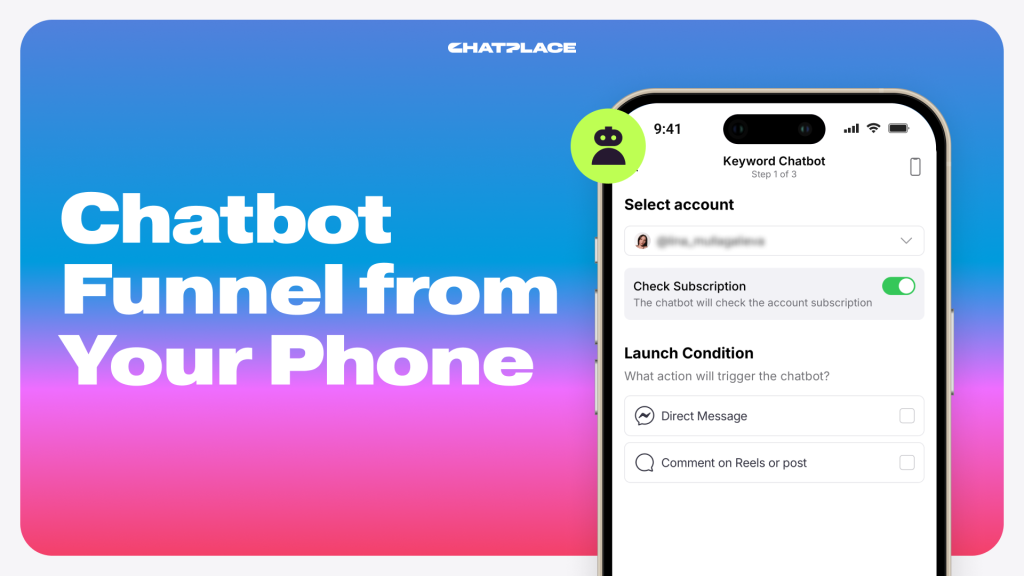
You asked, we delivered. The most popular ChatPlace tool — creating and launching chatbots triggered by keywords — is now fully mobile. No laptop, no complicated builders. Just a few taps, and your first automation is live.
Let’s walk you through the new mobile setup in this quick guide.
How to Build a Chatbot Funnel from Your Phone
We’ve packed in all the features you need — streamlined for mobile. Now, you can log in and launch a fully functional sales funnel directly from your phone. Here’s how it works, step by step:
1. Choose the right account
If you’ve connected multiple accounts, make sure you’re building your funnel in the right one.
2. Turn on subscription check
Want to grow your channel while collecting leads? Just toggle on the subscription requirement. Anyone who wants your lead magnet will need to subscribe to your account first.
3. Set your trigger
Decide how your chatbot should start the conversation. You can choose one or both triggers:
— A message in your DMs
— A comment on a post
Once triggered, the bot will instantly respond based on your settings.
4. Define your keywords
You can make the bot respond to any message — or just to specific keywords. This lets you segment users and guide them down different funnel paths.
Example: A user comments “pricing” and gets your service list. Another writes “guide” and receives a free PDF.
Just make sure to enter those keywords in the field provided.
5. Choose the posts
Select which Instagram posts you want this funnel to run on. You’re all set!
Try it yourself — get 10 days of full access to all ChatPlace tools and build your funnel right from your phone:
Pro Tips for More Engagement
Want to turn up your conversion rate even more? Here are a few power-user tips:
Enable auto-replies to comments
This takes one click. Add several different reply options, and the bot will rotate them randomly — so each comment gets a personalized response.
This trick builds trust and loyalty. People feel like they’re actually being heard, not just funneled.
Follow-Up Reminders
If someone starts your funnel but doesn’t click the link — you can send a follow-up. These gentle nudges often bring back distracted users and boost your conversions.
A quick reminder message can be the difference between a lost lead and a new customer.
One-Tap Funnels for New Followers
We all know the rule: if a user hasn’t messaged you first, you can’t DM them.
Because users have to message you first before you can DM them, it’s crucial to lower the friction.
One solution? A one-tap funnel.
Add a single button that starts the funnel automatically — no typing required.
It’s the easiest way for new followers to opt in with zero effort.
TL;DR: Growth Just Got Easier
With ChatPlace, growing on Instagram and Telegram is now faster, easier, and more intuitive than ever.
Launch automations, collect leads, and build relationships — all from your phone.
Try it out, see what works, and don’t forget to tag us in your success stories. We love seeing what you build.